Access via Institution
In order to gain access to the Mohr Siebeck eLibrary via your institution, we offer you several possible ways in cooperation with your institution. Please note that not every institution makes use of all access methods.
- IP access
If you access the website directly from your institution's network and this is recognised by us via the IP address, the content purchased by your institution should be automatically unlocked for you. In this case, the name of your institution is displayed at the top centre of the website.
NOTE: Not all institutions offer access via IP recognition or have provided us with the necessary specifications. If this is not the case, please contact your librarian and/or IT-department, as we need certain information for the recognition - VPN access
If you are accessing the website remotely via your institution's network and this is done via a VPN access provided by your institution, the content purchased by your institution should be automatically unlocked for you when the VPN is activated. In this case, your institution's name will appear at the top centre of the website. NOTE: Not all institutions offer access via VPN access or have provided us with the necessary specifications. If this is not the case, please contact your library and/or IT, as we need certain information for detection (see IP access). There may also be a problem with your VPN connection. You will also need to contact your library and/or IT-department. - Shibboleth access
If you want to access the Shibboleth network remotely, you can log in here with your personalised access data provided by your institution: www.mohrsiebeck.com/en/shibboleth-access.
There you will first search for your institution's entry, you will be redirected to your institution's login page and finally back to mohrsiebeck.com. In this case, the name of your institution is in the middle at the top of the website.
NOTE: Not all institutions offer Shibboleth access or have provided us with the necessary specifications. If this is not the case, please contact your library and/or IT-department, as we need certain information for recognition. - ReadOnly access
If your institution cannot offer any of the above access options, there is still the possibility of a ReadOnly account via login. Please contact your library and/or IT for the institution-specific access data. You can log in with these at www.mohrsiebeck.com/en/login in the "Account for libraries". In this case, the menu item "My library" is located in the middle at the top of the website, under which you can find all the content unlocked for the institution.
All titles unlocked for your institution are displayed via Library.
If your institution does not yet have access to the Mohr Siebeck eLibrary, please feel free to pass on the contact details of our sales team.
Also please have a look at our freely accessible Open Access eBooks and our freely accessible journal articles.